Matty L
Member
Registered: 10th Aug 04
Location: cheshire
User status: Offline
|
JUst started my computer and a window login box appears! IM running winsows xp pro.I thought id lost everything when i pressed enter uner 'administrator'
How do i turn this off? I dont need a logon
|
Matty L
Member
Registered: 10th Aug 04
Location: cheshire
User status: Offline
|
anyone no? 
|
Charlene
Member
Registered: 29th Sep 04
Location: Darlington
User status: Offline
|
Mines started doing that
Think you go into control panels and then users and you can decide to take it off in there
|
Matty L
Member
Registered: 10th Aug 04
Location: cheshire
User status: Offline
|
tried that no luck
|
Joe
Member
Registered: 20th Jun 04
Location: Hesketh Bank, Lancashire
User status: Offline
|
mine used to do this, try goin into control panel then user accounts, and delete the administrator account? thats what i did and no more annoying logon screen
|
Matty L
Member
Registered: 10th Aug 04
Location: cheshire
User status: Offline
|
Ive done that but i carnt see where i delete this I really am looking everywhere! nothing! I really am looking everywhere! nothing!
|
Matty L
Member
Registered: 10th Aug 04
Location: cheshire
User status: Offline
|
Erm, ive turned off the guest account so theres only 1 account now.IM guessing it wont bother with the welcome screen if theres only 1 account.Ill find out when i log off in a bit, downloading atm
|
Steve
Premium Member
 Registered: 30th Mar 02
Registered: 30th Mar 02
Location: Worcestershire Drives: Defender
User status: Offline
|
if you can live with the windows xp style login screen and not the classic login box then just goto control panel, user accounts, change the way users log on, then select use welcome screen
|
Matty L
Member
Registered: 10th Aug 04
Location: cheshire
User status: Offline
|
sombody must no a way to turn this off
|
Andrew
Member
Registered: 5th May 04
Location: Skoda Octavia Estate, Ford Puma
User status: Offline
|
You need to remove or switch off the other user accounts. It's the .NET software that decides to alter and add new accounts.
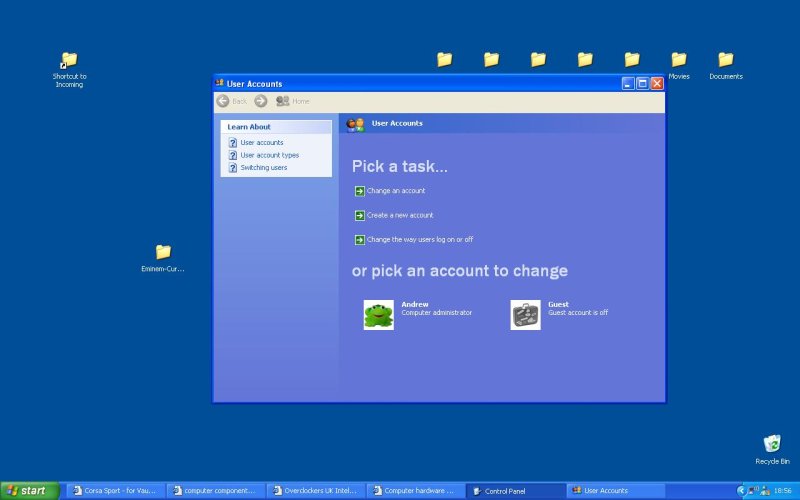
|















