LeeM
Member
Registered: 26th Sep 05
Location: Liverpool
User status: Offline
|
Hi guys, my macbook is set up with an ssd in place of the original drive and an hdd in place of the dvd drive.
it gave up the other day so i took out the ssd and tried an hdd which was recognised in disk utility and i could reformat and install osx, didnt bother because the hdd is under warranty.
before i sent it back i thought id try a bit of data recovery so i plugged it in via usb lead to another computer and everything was there so i plugged it back into my macbook and it booted straight away.
any ideas?
|
Balling
Premium Member
 Registered: 7th Apr 04
Registered: 7th Apr 04
Location: Denmark
User status: Offline
|
So everything works now?
[Edited on 22-10-2013 by Balling]
  
|
LeeM
Member
Registered: 26th Sep 05
Location: Liverpool
User status: Offline
|
No, the ssd doesn't work if I plug it in using the sata cable on the main board but another hdd has worked plugged in there, and the ssd works over usb
|
Balling
Premium Member
 Registered: 7th Apr 04
Registered: 7th Apr 04
Location: Denmark
User status: Offline
|
Well if the SSD is readable but not bootable, isn't it a simple case of reformatting it?
  
|
Dom
Member
Registered: 13th Sep 03
User status: Offline
|
SSD has a USB socket?  Or are you using a SATA-USB bridge type adaptor? Or are you using a SATA-USB bridge type adaptor?
I'd try the SSD in another system via SATA and see where you get.
|
LeeM
Member
Registered: 26th Sep 05
Location: Liverpool
User status: Offline
|
quote:
Originally posted by Balling
Well if the SSD is readable but not bootable, isn't it a simple case of reformatting it?
no its bootable, i just can only boot off it if i plug it in using a usb cable. if i plug it in to the motherboard via sata cable like its supposed to be its not readable, but another hdd i tried in there was.
|
LeeM
Member
Registered: 26th Sep 05
Location: Liverpool
User status: Offline
|
plugged the problematic ssd into the other sata port on the motherboard, same problem. so basically the SSD will only work via usb, not plugged in to the motherboard at all.
when i held alt on startup though, it showed "mac ssd" a an option then when i chose it it did this
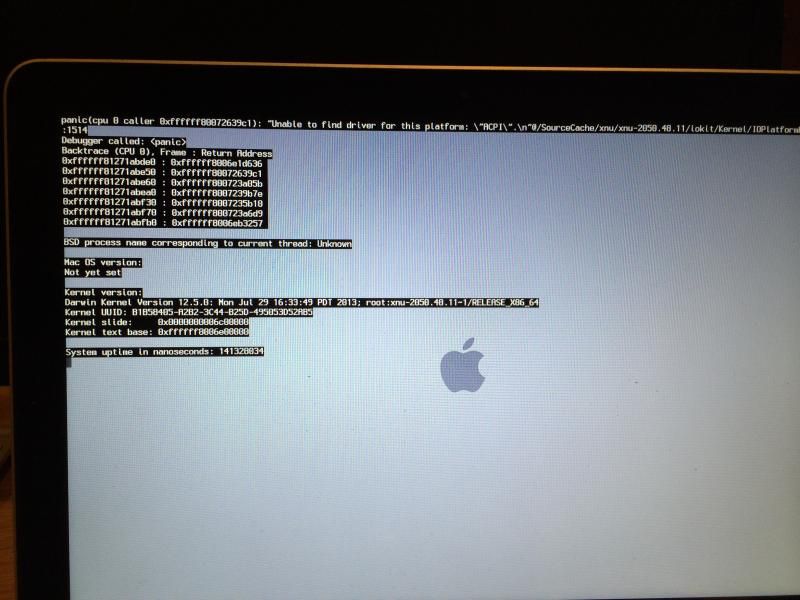
|
Dom
Member
Registered: 13th Sep 03
User status: Offline
|
As said before, is that a USB caddy (so SATA to USB bridge) or does the SSD have USB onboard?
And is that a SATA port on a Mac? Have you tried pluging the SSD into a PC and seeing if the PC recognises (should display the drive in Bios or during bootup or use something like TransMac) the SSD drive via SATA?
That screenshot just looks like a typical dodgy driver kernel panic which potentially could be fixed but usually it's easier to just backup files from the drive and reinstall.
|
LeeM
Member
Registered: 26th Sep 05
Location: Liverpool
User status: Offline
|
yeah its a usb to sata cable. don't have a pc to test with.
reformatted the drive and now it doesn't even show up in disc utility when i use internet recovery. drive must be fucked
|
LeeM
Member
Registered: 26th Sep 05
Location: Liverpool
User status: Offline
|
this is fucking me off soooo much now  disk utility can see it just fine plugged in to usb, but not directly to the motherboard. disk utility can see it just fine plugged in to usb, but not directly to the motherboard.
|
Dom
Member
Registered: 13th Sep 03
User status: Offline
|
If you're using a USB-SATA bridge then it'd suggest it's the Mac you're using (yes, i know you said you tried the original platter drive on the same port with success), reason why you really need to test the SSD on another system (via SATA) to rule that out.
Btw, what SSD is it?
Could always seen if there is an firmware update for it and see how that goes.
|
LeeM
Member
Registered: 26th Sep 05
Location: Liverpool
User status: Offline
|
its a samsung 830, theres a firmware update but i can't seem to work out how to install it.
got my girlfriends laptop which won't even pick up the ssd by usb, i assume its the wrong format? when i plug it in it bongs, installs drivers and says my device is ready but then doesn't show up anywhere.
|
LeeM
Member
Registered: 26th Sep 05
Location: Liverpool
User status: Offline
|
could the usb port be providing more power to the ssd than the sata port can, therefore overcoming any slight fault with the drive?
|
LeeM
Member
Registered: 26th Sep 05
Location: Liverpool
User status: Offline
|
The plot thickens... Ssd works fine in my mates MacBook Pro, and his hdd works in mine.
|
Dom
Member
Registered: 13th Sep 03
User status: Offline
|
quote:
Originally posted by LeeM
got my girlfriends laptop which won't even pick up the ssd by usb, i assume its the wrong format? when i plug it in it bongs, installs drivers and says my device is ready but then doesn't show up anywhere.
Assume it Windows? If so, then yeah HFS isn't supported so you'll need something like TransMac (can be had if you know where to look) to view the drive.
As for the firmware update, Samsung supply ISO which you can burn to CD and then boot of that CD. Just make sure you have the correct firmware for the correct model of SSD - double check this prior to flashing.
Did the SSD boot OSX ok when you checked it on your mates? No kernel panics?
I'd try and see if you can get your hands on another SSD to try and it seems your MBP(?) is fine with mechanical drives.
Also worth checking cabling.
|
LeeM
Member
Registered: 26th Sep 05
Location: Liverpool
User status: Offline
|
quote:
Originally posted by Dom
quote:
Originally posted by LeeM
got my girlfriends laptop which won't even pick up the ssd by usb, i assume its the wrong format? when i plug it in it bongs, installs drivers and says my device is ready but then doesn't show up anywhere.
Assume it Windows? If so, then yeah HFS isn't supported so you'll need something like TransMac (can be had if you know where to look) to view the drive.
As for the firmware update, Samsung supply ISO which you can burn to CD and then boot of that CD. Just make sure you have the correct firmware for the correct model of SSD - double check this prior to flashing.
Did the SSD boot OSX ok when you checked it on your mates? No kernel panics?
I'd try and see if you can get your hands on another SSD to try and it seems your MBP(?) is fine with mechanical drives.
Also worth checking cabling.
no his macbook booted it and ran fine. will try and get my hands on another SSD, and will book in to apple to get cables checked
|
Rob R
Member
Registered: 31st May 03
Location: Kent
User status: Offline
|
Read a similar thread to this on AVForums the other day - here's the link http://www.avforums.com/threads/macbook-pro-will-no-longer-work-with-ssds.1813936/#post-19848618
|















