Jay
Member
Registered: 26th Sep 04
Location: Liverpool
User status: Offline
|
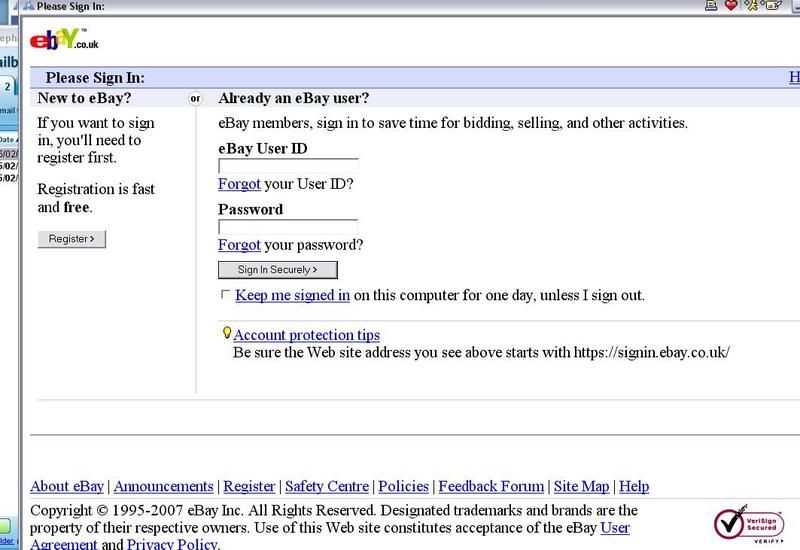
How do I get it back to normal? Pissin me off cos on certain sites the page is messed up and cant view it properly 
|
Jay
Member
Registered: 26th Sep 04
Location: Liverpool
User status: Offline
|
Cant really see it in that pic
|
James
Member
Registered: 1st Jun 02
Location: Surrey
User status: Offline
|
In Internet Explorer:
View > Text Size > Medium
|
liamC
Member
Registered: 28th Feb 04
User status: Offline
|
Looks like the CSS hasn't kicked in to me judging from that pic.
Try hitting Ctrl + F5 and see if that works...
|
Cosmo
Member
Registered: 29th Mar 01
Location: Im the real one!
User status: Offline
|
In Firefox:
View > Text Size > Decrease or Normal
 
|
James
Member
Registered: 1st Jun 02
Location: Surrey
User status: Offline
|
In Safari:
Get a better supported browser
|
Jay
Member
Registered: 26th Sep 04
Location: Liverpool
User status: Offline
|
AOL 
|
James
Member
Registered: 1st Jun 02
Location: Surrey
User status: Offline
|
quote:
Originally posted by JayM
AOL 
See Safari.
|
Jay
Member
Registered: 26th Sep 04
Location: Liverpool
User status: Offline
|
quote:
Originally posted by liamC
Looks like the CSS hasn't kicked in to me judging from that pic.
Try hitting Ctrl + F5 and see if that works...
Nope
|
GTS-T Rob
Member
Registered: 20th Jul 05
Location: Cambridgeshire Drives: Skyline
User status: Offline
|
hold 'ctrl' and then scroll with the scroller bit on your mouse?
|
liamC
Member
Registered: 28th Feb 04
User status: Offline
|
quote:
Originally posted by JayM
quote:
Originally posted by liamC
Looks like the CSS hasn't kicked in to me judging from that pic.
Try hitting Ctrl + F5 and see if that works...
Nope
It's definetly your browser mate.
That screen print above isn't loading the Cascading Style Sheet, hence why the site is looking completely bog standard. The ebay login pages don't use the same Times New Roman font all the way through.
Tried anything simple such as a restart? May well do the trick...
|
abdus
Member
Registered: 23rd Feb 06
User status: Offline
|
quote:
Originally posted by Cruising Corsa
hold 'ctrl' and then scroll with the scroller bit on your mouse?
yes, but in firefox only i think
|
GTS-T Rob
Member
Registered: 20th Jul 05
Location: Cambridgeshire Drives: Skyline
User status: Offline
|
can do it in IE aswell mate
|
Steve
Premium Member
 Registered: 30th Mar 02
Registered: 30th Mar 02
Location: Worcestershire Drives: Defender
User status: Offline
|
hold ctrl and move the mouse wheel down works in both browsers
[Edited on 06-02-2007 by Steve]
|
abdus
Member
Registered: 23rd Feb 06
User status: Offline
|
quote:
Originally posted by Cruising Corsa
can do it in IE aswell mate
yes....I never tried in IE...just did it now
|
RichR
Premium Member
 Registered: 17th Oct 01
Registered: 17th Oct 01
Location: Waterhouses, Staffordshire
User status: Offline
|
quote:
Originally posted by Steve
hold ctrl and move the mouse wheel down works in both browsers
[Edited on 06-02-2007 by Steve]
|
GTS-T Rob
Member
Registered: 20th Jul 05
Location: Cambridgeshire Drives: Skyline
User status: Offline
|
quote:
Originally posted by abdus
quote:
Originally posted by Cruising Corsa
can do it in IE aswell mate
yes....I never tried in IE...just did it now

|
ed
Member
Registered: 10th Sep 03
User status: Offline
|
quote:
Originally posted by Steve
hold ctrl and move the mouse wheel down works in both browsers
[Edited on 06-02-2007 by Steve]
|















