alan-g-w
Member
Registered: 9th Nov 07
Location: Glasgow
User status: Offline
|
As title, the laptop's been running dog slow when I've been trying to watch videos online (namely family guy/ cleveland show on sites like megavideo or zshare, but it does it with youtube as well). I've got a computer speed monitor on the gadget bar and when the above happens it looks like this:
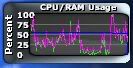
The key is:
Green line - CPU1
Purple line - CPU2
Blue line - RAM
Right now, just with a browser with CS open in it it looks like this:
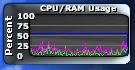
I can't understand why it spazzes out so much, it's only started doing it recently. My dad changed the router from the Netgear one we were using to a Belkin one but surely that's nothing to do with it?
Anyone any ideas?
[Edited on 16-11-2010 by alan-g-w]
|
Sam
Moderator
Premium Member
Registered: 24th Dec 99
Location: West Midlands
User status: Offline
|
Is the video choppy (i.e. lagging)?
Does the audio play OK?
What is your Internet connection speed? (go to http://www.speedtest.net and post the results).
|
alan-g-w
Member
Registered: 9th Nov 07
Location: Glasgow
User status: Offline
|
Yes mate, exactly like that, the audio goes as well. Most of the time it's a case of the video freezes but the audio keeps playing, only in what sounds like slow motion. Also, even now as I'm typing, the letters are taking 2 or 3 seconds to appear on the screen after I hit the button. So it's not as I thought just when I'm watching videos, it's just whenever I'm pressing/ doing anything.
These are the results I got from the speed test:

That's got to be bad?
|
Sam
Moderator
Premium Member
Registered: 24th Dec 99
Location: West Midlands
User status: Offline
|
Yes that speed is quite bad mate!
Without getting more detailed info about what your laptop is doing, I would suspect that it's probably trying to download updates for Windows/anti virus/whatever other software might be running, this would account for the delayed action when you type.
The lagging video will also be caused by your Internet connection speed.
I think the first thing to do would be to try and fix your connection to the Internet. Do you know what sort of speeds you got before the router was changed?
|
alan-g-w
Member
Registered: 9th Nov 07
Location: Glasgow
User status: Offline
|


These readings were from the speedtest thread with old router. Don't know why it's used a different server though...?
I did download ZoneAlarm firewall software, when it installed it told me that it might make the computer run slow for while until it 'accustoms to my preferances' or something like that. Didn't think it would make it run like it is though.
[Edited on 17-11-2010 by alan-g-w]
|
ed
Member
Registered: 10th Sep 03
User status: Offline
|
Flash causing your computer to run badly? Nahhh, can't do that, never heard of Flash doing anything of the sort.
|
alan-g-w
Member
Registered: 9th Nov 07
Location: Glasgow
User status: Offline
|
Not sure what you mean there mate.
|
Sam
Moderator
Premium Member
Registered: 24th Dec 99
Location: West Midlands
User status: Offline
|
ZoneAlarm won't affect what speed the router connects to the Internet at, it will only affect what you do on your laptop. Any anti virus/security software will slow a computer down to some degree due to it scanning any files that are opened/saved "on the fly" - in other words, in real time.
I honestly think your first port of call would be to sort out your Internet speed. Router is either likely to not be configured correctly for your ISP, or it's just shit.
If the old Netgear router still works, go back to using that and make a note of the settings in the router config (let us know if you need help with this), and then compare it with the settings on your new Belkin router.
|
alan-g-w
Member
Registered: 9th Nov 07
Location: Glasgow
User status: Offline
|
Cool mate, I'll give it a bash. Where you mentioned updates by the way, I went to restart it earlier and I think it installed some - it said I needed one more 'important' update as well. It asked me if I wanted to see what it was and it ended up being a thing to check if the trial version of office 2007 I've got is infected or something. I cancelled that after the restart and it's running a bit better now, I'll see how it's doing with the viedos and shit.
Cheers for the help mate.
|
Sam
Moderator
Premium Member
Registered: 24th Dec 99
Location: West Midlands
User status: Offline
|

|
alan-g-w
Member
Registered: 9th Nov 07
Location: Glasgow
User status: Offline
|
Right, got the old Netgear router set up and did a speedtest with these results:

I've done a disk cleanup and total computer defrag and the laptop's still running slower than a 2 legged dog. Even when I was watching a DVD last night on it the movie was jerking and freezing, just like the videos on the internet do. I disconnected from the net and straight away the laptop got 10x faster, the speed monitor didn't come about about 10%.
So if I know it's the internet that's doing it, what can I do to fix it?
|
Sam
Moderator
Premium Member
Registered: 24th Dec 99
Location: West Midlands
User status: Offline
|
OK well I think you have/had two separate issues here:
1. Your new router is incorrectly configured or duff
2. Something on your laptop is downloading stuff off the web whenever it's connected
I would suggest downloading HijackThis (don't worry it's not dodgy):
http://www.trendmicro.com/ftp/products/hijackthis/HijackThis.exe
Open it and click on "do a system scan and save to log file". It might popup a message about your hosts file, just OK that box and when it's finished doing its stuff it'll open up the log file in Notepad; paste the contents of this in here so we can see what's happening on your laptop.
|
alan-g-w
Member
Registered: 9th Nov 07
Location: Glasgow
User status: Offline
|
Fucked about with it a bit more after posting mate, meant to update. I deleted all my temporary internet files and history and it seems to have sorted it so far, the speed meter's not gone over 50%.
This has happened before, it's a royal pain in the arse. It's as if IE's storing so much info/ data that it can't handle it.
|
adiohead
Member
Registered: 28th Sep 01
User status: Offline
|
A Hijack This log would be ideal, but at least run Malwarebytes or something just to make sure.
|
alan-g-w
Member
Registered: 9th Nov 07
Location: Glasgow
User status: Offline
|
Aye mate got MBAM installed, I'll give it a wee whirl and see what it comes up with.
|















