C2RL R
Member
Registered: 28th Mar 02
Location: Redcliffe, QLD
User status: Offline
|
a few months ago i was having a problem with my hard drive in my pc so i put a new one in. everything has been fine with it until yesterday when i tried to install some new software. i got a message saying there wasn't enough disk space.
i checked the properties of the hard disk and sure enough there was only 1.38GB free. the bit that confuses me is that it says i only have 30GB total.

i was sure that my Hard disk was 320GB so i ran that "System info for windows" software to get the part number of my hard drive:
Hitachi HDP725032GLAT80
i then google searched that number and confirmed that the hard drive is 320GB - http://www.amazon.co.uk/Hitachi-HDP725032GLAT80-3-5-320GB-PATA/dp/B001ARJ4WW
i'm a total amatuer when it comes to pc's so i assume i did something wrong when i installed the new hard drive. could it be that i didn't partition it correctly or is there some other reason why 290GB isn't available on my pc?
any help with this would be awesome!

|
John
Member
Registered: 30th Jun 03
User status: Offline
|
Could be that you didn't partition it correctly or that there is a jumper on the drive set to 32 gb.
Click Start, click Run, type compmgmt.msc, and then click OK, go in there and have a look.
If it's just not partitioned properly there should be a big bit saying unpartitioned space then it's easy to sort.
|
C2RL R
Member
Registered: 28th Mar 02
Location: Redcliffe, QLD
User status: Offline
|
i don't see anything in there about unpartitioned space. that doesn't mean it's not there as i might not be looking in the right place.
|
John
Member
Registered: 30th Jun 03
User status: Offline
|
Have you got a window that looks like this?
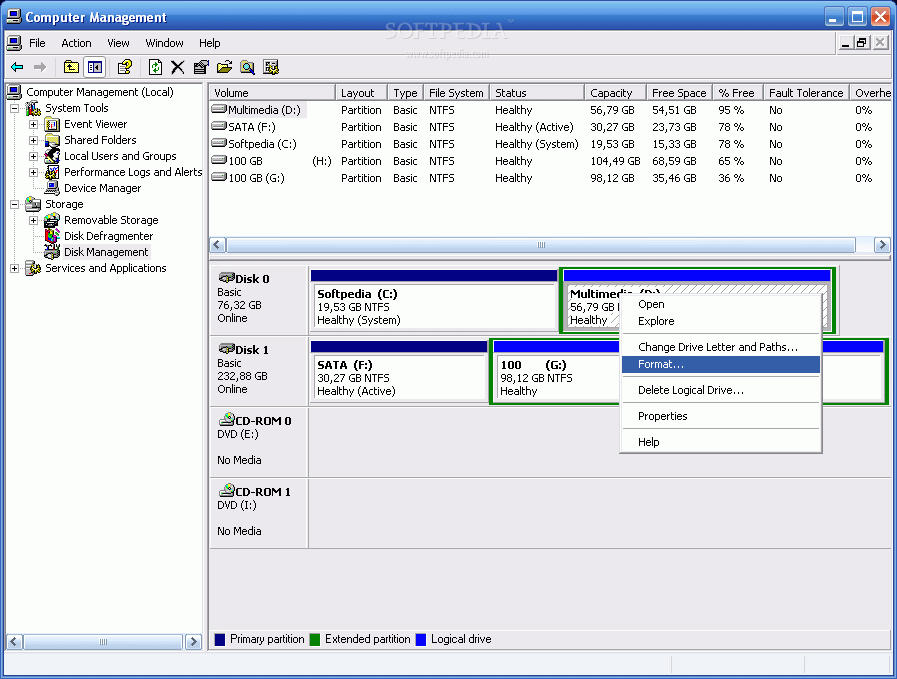
Beside disk0 you'll have a 30gb NTFS partition and it'll either have a 290gb space to the right of it or it's another issue.
[Edited on 07-05-2009 by John]
|
C2RL R
Member
Registered: 28th Mar 02
Location: Redcliffe, QLD
User status: Offline
|
not exactly no

|
C2RL R
Member
Registered: 28th Mar 02
Location: Redcliffe, QLD
User status: Offline
|
ah found it

looks like it's not partitioned correctly then?
|
John
Member
Registered: 30th Jun 03
User status: Offline
|
That's it, just right click and format it.
You'd be better off moving some stuff over to the new partition after that then start saving music and downloads etc on the new one.
|
C2RL R
Member
Registered: 28th Mar 02
Location: Redcliffe, QLD
User status: Offline
|
right i've started formatting but it looks like it will take a while.
whats the idea now then...if the computer management thing knew it was there then how come it wasn't available before?
will it automatically become available now?
|
John
Member
Registered: 30th Jun 03
User status: Offline
|
It's always been there, just not formatted so doesn't show up in my computer.
Now it's formatted it'll show up as a second hard drive.
If you didn't tick quick format it'll be there for quite a while.
|
C2RL R
Member
Registered: 28th Mar 02
Location: Redcliffe, QLD
User status: Offline
|
ah right i get it now. thanks for the help mate i owe you one. and no i didn't click quick format so it's gonna be at it all night 
thanks again 
|
moka
Member
Registered: 11th Mar 06
User status: Offline
|
you will now be left with virtually two drives, probably C and D. You can download partition applications such as partition magic and merge the two drives together to avoid you running out of space on your system drive if you wanted to. If not just remember when you are saving/installing things that your ideally want to save pretty much anything on your secondary drive (D).
|
Toby
Premium Member
 Registered: 29th Nov 05
Registered: 29th Nov 05
User status: Offline
|
When its formatted delete the second parition and then extend the first parition so you only have one drive, will make things a little simpler, you can do it through that screen you had up to format the hdd, just search windows help for extending your hardrive
|















