Chrissy
Premium Member
 Registered: 28th Jan 06
Registered: 28th Jan 06
Location: Sunny Glasgow Drives: Astra J
User status: Offline
|
quote:
Originally posted by Balling
quote:
Originally posted by Ian
BTW enjoy your tiny buttons.
If your current display is around 110 PPI this is the button size on the new MBP:

The big difference of course being that they will be completely crisp on the higher res screen.
So everything is going to look phenomenal but the bitmap is going to be tiny.
Also, there's no truly good solution to it. Zooming the font only can screw up the layout of some websites and zooming everything will make it look less crisp than what the display is capable of.
The desktop wallpaper is going to look fantastic though! 
That's not how it works. Or certainly it's not how it works on my iPad.
The iPad will show the bitmap images at the same size as on lower resolution screens.. but it'll use double the pixels to show it. This is fine on a 4x4 pixel square.. It'll just show it as 8x8 but at the same size as the original 4x4.
>>>> Chris <<<<
|
Rob_Quads
Member
Registered: 29th Mar 01
Location: southampton
User status: Offline
|
Take a read of http://www.anandtech.com/show/5998/macbook-pro-retina-display-analysis if you don't quite get it. Its explained there as to how its implemented
|
willay
Moderator
Organiser: South East, National Events
Premium Member
 Registered: 10th Nov 02
Registered: 10th Nov 02
Location: Roydon, Essex
User status: Offline
|
damn you apple nerds are getting angry
|
A2H GO
Member
Registered: 14th Sep 04
Location: Stoke
User status: Offline
|
Saying the buttons will be tiny is like saying all the non-retina app icons will be half the size on a retina screen, they're not they're the same size just a bit fuzzier.
[Edited on 12-06-2012 by A2H GO]
|
Balling
Premium Member
 Registered: 7th Apr 04
Registered: 7th Apr 04
Location: Denmark
User status: Offline
|
quote:
Originally posted by ed
Oh for fucks sake. THE BUTTONS WONT BE ANY SMALLER! They will remain the same size as they would be on a 72PPI display and they will appear slightly fuzzy. Why is this such a difficult concept for people to grasp?
It's you who have it wrong Ed.
All computer screens use 1:1 pixel mapping.
Here in front of me I have a regular MBP at 1440x900 and a high res MBP at 1680x1050. Bitmap appears smaller on the 1680 screen as the pixels are smaller.
How the fuck is the computer supposed to know whether the graphics are to be displayed at 1:1 or at 1:2? It either shows everything at 1:1 or everything at 1:2.
[Edited on 12-06-2012 by Balling]
  
|
Balling
Premium Member
 Registered: 7th Apr 04
Registered: 7th Apr 04
Location: Denmark
User status: Offline
|
quote:
Originally posted by A2H GO
Saying the buttons will be tiny is like saying all the non-retina app icons will be half the size on a retina screen, they're not they're the same size just a bit fuzzier.
That's a stupid comparison. The iOS is completely different and will always display an icon at the same size no matter the native resolution of said icon.
Why do you think you can't change the icon size on the iPad or iPhone? Icon size is predefined.
  
|
Balling
Premium Member
 Registered: 7th Apr 04
Registered: 7th Apr 04
Location: Denmark
User status: Offline
|
quote:
Originally posted by Rob_Quads
Take a read of http://www.anandtech.com/show/5998/macbook-pro-retina-display-analysis if you don't quite get it. Its explained there as to how its implemented
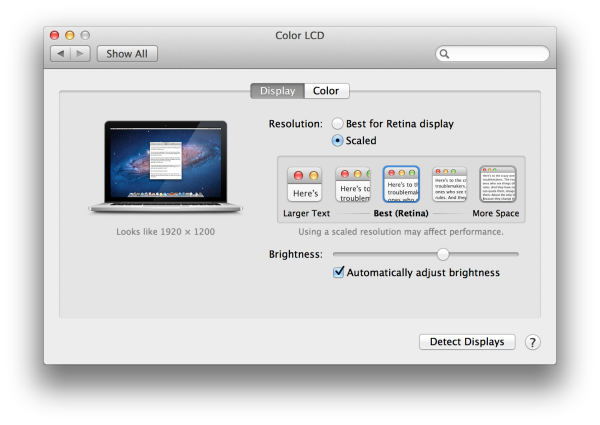
Wow, it almost looks like the UI elements will get smaller while upping the resolution!? But that can't be! Apple most have made an error in the settings. Ed, go call them. Quick! 
  
|
Rob_Quads
Member
Registered: 29th Mar 01
Location: southampton
User status: Offline
|
The recommended mode is 1920x1200 which means that everything looks exactly the same as the old MBP screen except all the buttons/ text etc are all much clearer.
i.e. your not actually running in 2880x1800
|
Balling
Premium Member
 Registered: 7th Apr 04
Registered: 7th Apr 04
Location: Denmark
User status: Offline
|
Regular res Mac to the left, high res Mac to the right. Both are 15", but bitmap elements appear smaller on the 1680 res screen.


If shown at true 2880x1800 bitmap graphics, like the buttons on CS or most other sites, will be small.
The. Fucking. End.
  
|
Balling
Premium Member
 Registered: 7th Apr 04
Registered: 7th Apr 04
Location: Denmark
User status: Offline
|
quote:
Originally posted by Rob_Quads
The recommended mode is 1920x1200 which means that everything looks exactly the same as the old MBP screen except all the buttons/ text etc are all much clearer.
i.e. your not actually running in 2880x1800
Which sounds like and odd solution as it seems like you'll not fully utilize the capability of the screen. At leas they could have added the option to go full res I would think...
  
|
Rob_Quads
Member
Registered: 29th Mar 01
Location: southampton
User status: Offline
|
You can't have the cake and eat it.
If you really want to use the full resolution of the screen you can but equally all the icons will be much smaller and for certain jobs it won't be very easy to use.
If you want a sharper looking screen then you run it in a lower res mode but have everything looking much sharper i.e. how the iPhone works.
|
Nismo
Member
Registered: 12th Sep 02
User status: Offline
|
Well I'm glad me and Balling are on the same wave length with how it works.
I know this as I'm sat using the 1680 res MBP.
|
Dom
Member
Registered: 13th Sep 03
User status: Offline
|
Apparent (source was twitter, so who knows) comparison of Apple 'iMaps' and Google Maps -

Edit - It does look lacking in info but no doubts it's a beta release (and you probably have to zoom-in for more 'data').
[Edited on 13-06-2012 by Dom]
|
Balling
Premium Member
 Registered: 7th Apr 04
Registered: 7th Apr 04
Location: Denmark
User status: Offline
|
I'll reserve judgment until I see the actual product in use.
But from those two I much prefer Googles approach.
IMO maps need to be rich on detail, not minimal and stylish.
  
|
Rob_Quads
Member
Registered: 29th Mar 01
Location: southampton
User status: Offline
|
Yup - as you zoom in the street names appear
Its is a beta so that may well change depending on feedback.
I can see benefits in both systems. The Apple one is much cleaner but the Google one has more info straight away.
The nav is not quite there either. Don't like it as much as TomTom App. It does not understand postcodes via Siri  It was able to do "Directions to my parents" though It was able to do "Directions to my parents" though
|
Balling
Premium Member
 Registered: 7th Apr 04
Registered: 7th Apr 04
Location: Denmark
User status: Offline
|
quote:
Originally posted by Rob_Quads
Don't like it as much as TomTom App.
That makes me worry as I found the TomTom app to be utter shit! 
We used it on our California road trip in October and ended up relying on a map as the TomTom kept giving us the most awkward directions.
  
|
Nismo
Member
Registered: 12th Sep 02
User status: Offline
|
Well if thats it then I'm sure 90% will prefer the google maps, however it might be something to do with zoom level and what you see as sometime I've found when in areas with GSM only it takes ages to load maps, i would guess less detail would mean less load times.
|
Rob_Quads
Member
Registered: 29th Mar 01
Location: southampton
User status: Offline
|
quote:
Originally posted by Balling
quote:
Originally posted by Rob_Quads
Don't like it as much as TomTom App.
That makes me worry as I found the TomTom app to be utter shit! 
We used it on our California road trip in October and ended up relying on a map as the TomTom kept giving us the most awkward directions.
Different people, different experiences. Used ours 4/5 times and its been flawless every time. Only annoyance has been not having traffic on it (as I didn't want to pay). Also found Co-Pilot to be very good.
[Edited on 13-06-2012 by Rob_Quads]
|
jamied
Member
Registered: 27th Oct 03
Location: Marbella,Spain Drives: C63
User status: Offline
|
might have to try and install iOS6 tonight.. somebody on my fb has just posted this pic. I have replied asking how..

IOS6 has landed
|
ed
Member
Registered: 10th Sep 03
User status: Offline
|
You need to register your devices UDID with Apple to get the beta. The official way is to register as a dev for £99, but there are websites and people who will do it for a fee. It's a beta though, probably a bit buggy at the mo so perhaps not a good choice for your every day phone.
|
Bart
Member
Registered: 19th Aug 02
Location: Midsomer Norton, Bristol Avon
User status: Offline
|
Flushed my phone full of sea water last week, and the phone wont charge 
Luckily the 2 external water sensors havent been triggered and ive just looked at the internal sensor and also white.
my phone was jailbroken and they dont normally reset from the menu (mine wouldnt) so Ive had to take my phone apart, along with the misses, remove both dock connect cables and lash hers onto my phone so I can do a restore through windows.
A right farse, but im off to Apple tomorrow evening to try for a replacement.
|
A2H GO
Member
Registered: 14th Sep 04
Location: Stoke
User status: Offline
|
Where are the free ones Ed? I can only see ones at $10, but then I suppose that's not much.
Might wait till beta 2 with it being my everyday phone. Also, Im thinking it might take the shine off when iPhone 5 comes out running iOS6. Nice to have a new phone and updated software at the same time.
|
jamied
Member
Registered: 27th Oct 03
Location: Marbella,Spain Drives: C63
User status: Offline
|
I might put on my iPad tonight and phone on a later beta
|
A2H GO
Member
Registered: 14th Sep 04
Location: Stoke
User status: Offline
|
Won't be putting on my iPad, waited months to finally jailbreak it 
|
jamied
Member
Registered: 27th Oct 03
Location: Marbella,Spain Drives: C63
User status: Offline
|
Yeah that's true but an always go back to 5.1.1 if needed
|















