tom_simes
Show Staff
Organiser: South Wales
Premium Member
 Registered: 12th Jan 05
Registered: 12th Jan 05
Location: Undy, Newport Drives: Skoda Octavia vRS estate
User status: Offline
|
When I download some clips of things, like clips that are linked to from this site, that are .wmv or .avi, some of them play fine, while others always appear with a very strange pixelle (sp) effect, like bright greens, reds and oranges. Anybody know why?
For example, it can open the below video correctly:
http://www.eiptuning.com/eip/video/R32/EIP_R32_600_HP_0001.wmv
But not this one:
http://www.eiptuning.com/eip/video/R32/EIP_R32T_S1_SNOW_02.wmv
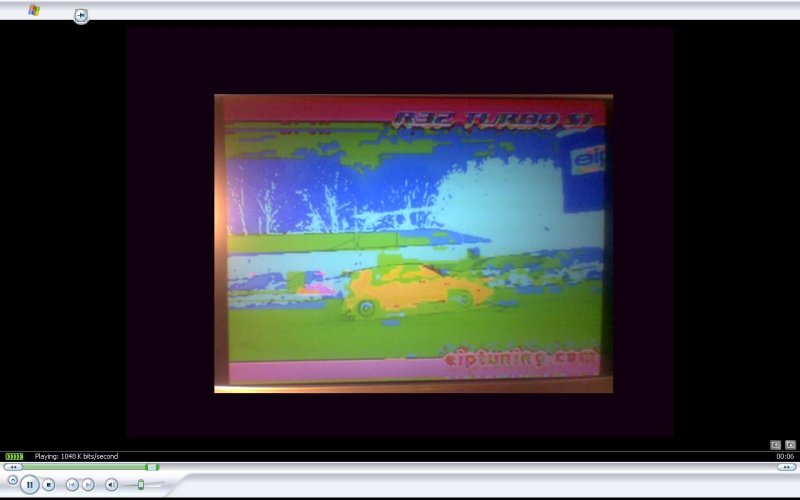
Doesn't make any difference if I 'save as' or open from source, or its size, or how long it takes to download.
Please somebody help mw, it is very annoying!
|
Dan B
Member
Registered: 25th Feb 01
User status: Offline
|
Codecs, at a guess...
Try uninstalling all of your codecs, then reinstalling them one package at a time to see if it plays with any of them.
|
tom_simes
Show Staff
Organiser: South Wales
Premium Member
 Registered: 12th Jan 05
Registered: 12th Jan 05
Location: Undy, Newport Drives: Skoda Octavia vRS estate
User status: Offline
|
how?
sorry, don't really know computers
Thanks

[Edited on 25-01-2006 by tom_simes]
|
Dan B
Member
Registered: 25th Feb 01
User status: Offline
|
Never used it myself, but this seems to do what you need:
http://www.dvd-replica.com/divx/sherlock.php
Download & run it, it'll tell you which codecs are currently installed on your machine, and if any are "broken".
Once you determine which are on there, and if any aren't working as intended, go into Control Panel, then Add/Remove Programs, and find those in the list which appears......uninstall, re-download (use Google to find the download-sites for them, there'll be a few), and reinstall.
Try watching the video-clip again...
If you're still having problems, do a Google -search for a program called AVICodec......download and install that, open the video-file in it, and it'll tell you exactly what video/audio codecs it requires to play, and give you web-links to download them.
|
John
Member
Registered: 30th Jun 03
User status: Offline
|
Don't use codecs at all.
Codec packs are bad.
Get ffdshow.
|
tom_simes
Show Staff
Organiser: South Wales
Premium Member
 Registered: 12th Jan 05
Registered: 12th Jan 05
Location: Undy, Newport Drives: Skoda Octavia vRS estate
User status: Offline
|
I just downloaded media player 10, because none of the above worked, and it is now showing the golf video!
Thanks for your help guys!
|
|















