alan-g-w
Member
Registered: 9th Nov 07
Location: Glasgow
User status: Offline
|
I had a post up about this and got a good bit of help recently but it's started its pish yet again. Before I start I'll say I'm a total n00b at windows in general and I apologise if I'm a bit slow on the uptake.
The system runs dead slow, only when connected to the internet. It causes online/ downloaded videos and even DVDs to play as if they're in slow motion. The last time it happened I just deleted my internet history, cookies etc and it helped - it's gone slow a couple of times after that (about a 2 week period) but any time I just delete the history it goes back to normal. This is getting annoying though with the fact that I'm not getting any sort of auto complete in the address bar, it's not automatically signing me into sites and stuff like that. It's just dead annoying as well, sometimes the CPU usage is sitting at 100% and it freezes for 10-15 secs at a time. Restarting the computer helps for the first 10 mins of it being on then it just feels like it clogs up. All this started just after I installed ZoneAlarm if that might be anything to do with it?
I was messing around with the task manager and came across the resouce monitor and this is what it looked like:
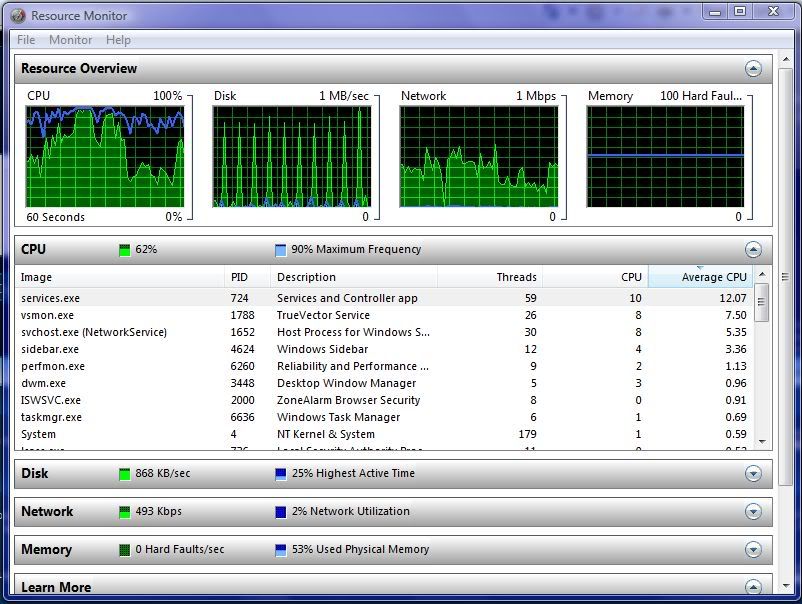
This systems.exe thing seems to be 'using' just under double what everything else is. As said I'm no expert so is this meant to be like that?
If that isn't my probelm is there anything else I can try instead of formatting my system? It's really gettin annoying now
[Edited on 30-11-2010 by alan-g-w]
|
adiohead
Member
Registered: 28th Sep 01
User status: Offline
|
I'd first try uninstalling zone alarm an run malwarebytes
[Edited on 25-11-2010 by adiohead]
|
alan-g-w
Member
Registered: 9th Nov 07
Location: Glasgow
User status: Offline
|
It's a shout mate, what would I use as a firewall instead?
|
adiohead
Member
Registered: 28th Sep 01
User status: Offline
|
don't, just use the windows one.
|
Russ
Member
Registered: 14th Mar 04
Location: Armchair
User status: Offline
|
windows or hardware
|
Neo
Member
Registered: 20th Feb 07
Location: Essex
User status: Offline
|
Click start
In the search bit at the bottom type msconfig and press enter
In the window that opens go to services tab, check the "hide windows services" box.
Look through each service, uncheck any that are not necessary (you may need to use google)
Stuff like google updater, realtime updater etc etc can be unchecked. Programs you do not use can be unchecked. See if there are any that look a bit odd and google the service name to be sure.
When you are done, click the startup tab
I tend to disable (uncheck) all updater services, adobe reader, realtime, pretty much anything I don't use on a day to day basis. But it might cause you problems so be aware you need to turn them back on there. Disable any that do not have a name, just a box, these are ussually linked with virus'.
Ok it and restart the computer. Uncheck the little box that says "show this message at startup".
Run disk cleanup wizard
Afterwards run a defragment
Let us know if anything improves.
|
alan-g-w
Member
Registered: 9th Nov 07
Location: Glasgow
User status: Offline
|
Hmm, I've tried to do that since up to a couple of weeks ago I just didn't have a firewall  I went into the windows security page, clicked the relevant buttons to download the firewall software but it kept giving me an error message. I'll try it again and try and show the message I get when I do it I went into the windows security page, clicked the relevant buttons to download the firewall software but it kept giving me an error message. I'll try it again and try and show the message I get when I do it 
|
alan-g-w
Member
Registered: 9th Nov 07
Location: Glasgow
User status: Offline
|
Sorry Mike, didn't see your reply the last time.
I'll give that a blast and let you know how I get on.
|
Neo
Member
Registered: 20th Feb 07
Location: Essex
User status: Offline
|

Also remove zonealarm for the time being, see if it helps.
|
alan-g-w
Member
Registered: 9th Nov 07
Location: Glasgow
User status: Offline
|
Right been meaning to update this.
I did as Neo suggested, managed to get rid of a good couple of things. Seemed to help at first but within a coupe of days it went back to the usual state.
Now I've got a big update to be done - Windows Service Pack 2 iirc. I noticed it in the Windows Update menu the other day and since I was finished with the laptop for the night I clicked to install it. It worked away for about 20-30mins, telling me it 'might restart more than once' during the install. As it said, after the install was finished it went to restart. As it was shutting down it came up with the 'installing update 1 of 3', after that came 2 and they both went fine right up to 100%
When it restarted, on the screen before the password screen it said 'installing update 3 of 3'. This is where it went right fucked up. It acted as if it was installing right up to 100% - but after it said on the screen that it had installed 100% the message changed and told me the install had failed and that it was 'reverting to previous state' or something.
I went into updates, clicked update history and found that on the list. It said error code 80004005 - after a quick google it turns out this is sort of a generic fault code, it's not one definitive thing.
I've not been able to install the standard Windows firewall either. Could these things be connected in some way? Anyone experienced anything like this, if you have how did you work it out?
Thanks for any replies.
[Edited on 30-11-2010 by alan-g-w]
|















