dannymccann
Member
Registered: 9th Aug 06
Location: Doddington, Lincolnshire
User status: Offline
|
Does Vista have an issue with different size sticks of RAM?
My GF's dad has got 2x512 DDR2 in his computer atm, and ordered another identical-except-its-a-1024Mb DDR2 stick and everytime it boots he goes to use a program and it resets itself?
I have said it would probably be better to have another 2x512's, although I didn't know there was any issues.
Thanks
|
John
Member
Registered: 30th Jun 03
User status: Offline
|
I would say thats a hardware issue rather than a vista issue.
Try using the 1gb stick on its own.
|
AndyKent
Member
Registered: 3rd Sep 05
User status: Offline
|
Only RAM issue I know if is if using more than 3GB on some machines, but otherwise not heard anything.
|
DarkBahamut
Member
Registered: 4th Jun 06
Location: Cambridge, Cambridgeshire
User status: Offline
|
quote:
Originally posted by aPk
Only RAM issue I know if is if using more than 3GB on some machines, but otherwise not heard anything.
Its 4GB and its called a 32bit memory addressing limit, nothing to do with vista at all, its a limit of every 32bit OS.
|
22B
Member
Registered: 9th Sep 04
User status: Offline
|
quote:
Originally posted by dannymccann
Does Vista have an issue with different size sticks of RAM?
My GF's dad has got 2x512 DDR2 in his computer atm, and ordered another identical-except-its-a-1024Mb DDR2 stick and everytime it boots he goes to use a program and it resets itself?
I have said it would probably be better to have another 2x512's, although I didn't know there was any issues.
Thanks
mine does this a lot get a blue screen the resets itself. Ive got a 1 gig stick and a stick of 512mb, might try just the 1 gig stick
|
dannymccann
Member
Registered: 9th Aug 06
Location: Doddington, Lincolnshire
User status: Offline
|
quote:
Originally posted by John
Try using the 1gb stick on its own.
thats what iuve told him to try, when he gets some time will have a go. Is there a particular reason why that combination shouldn't work though?
Dan
|
Richie
Member
Registered: 3rd Dec 02
Location: Newport, Wales
User status: Offline
|
Do the speeds match up? Some memory modules just dont work with non matched modules. It's always best practice to buy a matched pair.
|
Steve
Premium Member
 Registered: 30th Mar 02
Registered: 30th Mar 02
Location: Worcestershire Drives: Defender
User status: Offline
|
different speeds should work, it will just run as slow as the slowest stick
|
Richie
Member
Registered: 3rd Dec 02
Location: Newport, Wales
User status: Offline
|
Its not always like that Steve
It depends on the SPD chip on the memory and the BIOS on the board.
It's obvious that the issues he is having is down to the memory. It was fine before.
|
SetH
Member
Registered: 15th Jul 01
User status: Offline
|
Richie you are a 1337 hax0r lol
|
Richie
Member
Registered: 3rd Dec 02
Location: Newport, Wales
User status: Offline
|
I'm afraid its much worse than that
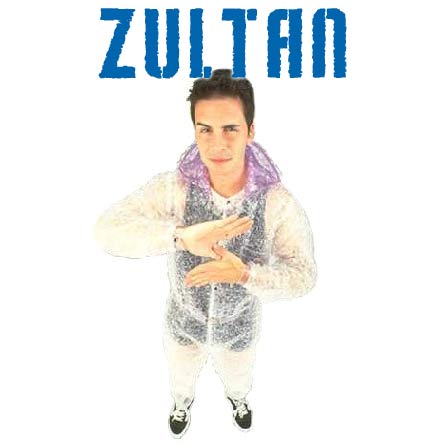
|
Leighton
Member
 Registered: 21st Feb 01
Registered: 21st Feb 01
Location: Liverpool
User status: Offline
|
make sure you have the 2 512 sticks in the matched slots. i have had problems befor when the sizes dont match.
|
Steve
Premium Member
 Registered: 30th Mar 02
Registered: 30th Mar 02
Location: Worcestershire Drives: Defender
User status: Offline
|
iv found if ram isnt going to work together, it usually doesnt get past post
|
dannymccann
Member
Registered: 9th Aug 06
Location: Doddington, Lincolnshire
User status: Offline
|
quote:
Originally posted by Steve
iv found if ram isnt going to work together, it usually doesnt get past post
Same here, which is why I found it strange as well, Ive built many computers that had 'faulty' or 'mis-seated' RAM and they wouldnt even let me get into the BIOS.
|
Richie
Member
Registered: 3rd Dec 02
Location: Newport, Wales
User status: Offline
|
Like I said it all depends on the boards and memory configurations.
Usually still gets past POST and boots if you have 2 sticks running in dual channel and you get unexpected behaviour with the third stick.
|
Matt L
Member
Registered: 17th Apr 06
User status: Offline
|
iv had this problem for the past 4 weeks  ended up being the wrong type of ram ended up being the wrong type of ram  tbf i wasnt sorting it out so god knows what was really wrong planty02 off here was sorting it for me tbf i wasnt sorting it out so god knows what was really wrong planty02 off here was sorting it for me 
|
Deadude
Member
Registered: 30th Jun 07
Location: Spondon, Derby
User status: Offline
|
likely a faulty ram module the pc wont need the 1gb stick to boot but once it goes over 1gb itll probly crash well im pretty sure thts right 
|
Steve
Premium Member
 Registered: 30th Mar 02
Registered: 30th Mar 02
Location: Worcestershire Drives: Defender
User status: Offline
|
yeah i would say its a faulty stick too
|
Andrew
Member
Registered: 5th May 04
Location: Skoda Octavia Estate, Ford Puma
User status: Offline
|
I've had issues with mixed chips before. I always now make sure i can afford to get the amount of RAM i think i will need when building a new system.
|















