A2H GO
Member
Registered: 14th Sep 04
Location: Stoke
User status: Offline
|
So we got TalkTalk internet connected up at the new place however connecting to the router itself is prooving to be quite annoying.
The mobiles tend to connect OK although it does drop out intermittently and you find yourself waiting ages for a page to load only to realise the phones switched to GPS, 30 seconds later it'll connect back up.
Laptops just don't seem to detect the router at all, like it doesn't even appear in the available networks list (on both the Mac and the Windows laptop). A quick power off and on of the router seems to solve this but that soons gets annoying.
In all fairness it's cheap and when connected the speeds are really good.
I'm still within the 14 day cooling off period so can cancel but I'm wondering if it's just an issue with the hardware (router) itself as opposed to the service, in which case it would still be cheap enough if I bought my own router. Don't fancy doing that though and it not resolving the issues and being outside the cooling off period for cancellaton.
No point speaking with TalkTalk customer service because I already know I won't get anywhere.
|
Balling
Premium Member
 Registered: 7th Apr 04
Registered: 7th Apr 04
Location: Denmark
User status: Offline
|
I think I've had three different ISP provided modems with built in wifi router.
In all cases, I've resorted to my own routers as the provided hardware simply wasn't powerful/stable enough.
  
|
Dom
Member
Registered: 13th Sep 03
User status: Offline
|
quote:
Originally posted by A2H GO
...the phones switched to GPS...
Where's a "iPhone, you're drunk, go home" type meme when you need one  
But as Balling mentioned, you might have better luck using a decent ADSL router than the one they've supplied so it's worth seeing if you can borrow one (from friends, Argos, PC-World etc) and seeing that helps.
|
A2H GO
Member
Registered: 14th Sep 04
Location: Stoke
User status: Offline
|
Missed out the 'r' 
Can you get a 'decent' router for under £20? 
|
Balling
Premium Member
 Registered: 7th Apr 04
Registered: 7th Apr 04
Location: Denmark
User status: Offline
|
I guess the diplomatic answer is, that it probably depends what you expect from it.
You're not getting anything top of the line with that budget, but I guess that goes without saying.
Head out and read some reviews and then check user forums for stability issues.
  
|
John
Member
Registered: 30th Jun 03
User status: Offline
|
I'd say something is broken. No matter how rubbish the supplied router is (which isn't always the case) it should obviously work. Although painful, worth getting on phone for a new one. Don't bother trying to explain the exact problem, just make out as if the wifi doesn't work at all to speed the process up a bit.
|
A2H GO
Member
Registered: 14th Sep 04
Location: Stoke
User status: Offline
|
This one seems to be well recommended...
http://www.amazon.co.uk/TP-Link-TD-W8960N-300MBPS-Wireless-connections/dp/B0031SUB4S
For £30 might be worth a try.
John, I'm not sure replacing this crappy one with another crappy one will make much difference, I'm pretty sure it's functioning as intended, even if that's not very well.
|
Dom
Member
Registered: 13th Sep 03
User status: Offline
|
That TP design is....errr....interesting 
|
pow
Premium Member
 Registered: 11th Sep 06
Registered: 11th Sep 06
Location: Hazlemere, Buckinghamshire
User status: Offline
|
My mate at wrk bought one of those tp link jobbies, did the job just fine as a home router he said. Better than talktalks shite
|
ShEp
Member
Registered: 9th Aug 05
Location: Dingwall, Highland
User status: Offline
|
Had the same problem.
I assume you have the white router..?
I did and it was terrible, I complained and they sent me the newer black one, and upgraded to TV at the same time.
Has been fine since, no dropping out at all.
|
SXIBrad
Member
Registered: 7th Mar 13
Location: South Yorkshire
User status: Offline
|
Ring up, complain, get new router (maybe even a better model).
I would also say that you want the cooling off period extended to a few days after the new one arrives so you can test to see if it works.
|
Whittie
Member
Registered: 11th Aug 06
Location: North Wales Drives: BMW, Corsa & Fiat
User status: Offline
|
I've got the little black router and had no problems at all.
TV needs internet to work and never drops out, nor does it when playing Fifa etc.
|
A2H GO
Member
Registered: 14th Sep 04
Location: Stoke
User status: Offline
|
Dom - The design is shocking  but it's £30 and comes highly rated. but it's £30 and comes highly rated.
I'll ring today see what they can do.
This is the router I've got:

Properly frustrating last night, couldn't get either laptop to even detect the router let alone connect to it, yet both mine and the mrs iPhone's were connected no bother.
Not sure if the neighbours wifi is interfering with it as about 15 different networks are detected when you search, also not sure if it's something to do with assigning the same IP addresses to multiple devices since we're trying to connect 4 different devices.
|
Dom
Member
Registered: 13th Sep 03
User status: Offline
|
Use inSSIDer (unfortunately it's not free on OSX unlike Windows but i'm sure there's a free equivalent out there), do a scan and set the router to use a channel that isn't over populated.
And DHCP shouldn't dish out the same IP to multiple devices but setup static addresses, or some routers allow you to setup IP address reservation for devices based on MAC addresses which does something similar, if you think there is a fault with the DHCP implementation.
|
A2H GO
Member
Registered: 14th Sep 04
Location: Stoke
User status: Offline
|
I downloaded that last night (in the few mins I could get the laptop to connect) on the windows laptop and hadn't got a clue what I was doing with it 
I'll have another play tonight and actually read the user guide. Is the idea just to find a channel thats not being used and set the router to that channel (currently set to 'Auto')?
|
Dom
Member
Registered: 13th Sep 03
User status: Offline
|
It'll display a list of broadcasting routers, both 2.4 and 5GHz networks, in your location and a graph(s) showing the network spectrum and populated channels. And yes, you're looking for a gap in the spectrum to stick your router in.
It's relatively straight forward but if you get stuck then stick up a screenshot (it'll show your networks SSID and encryption method but i can't see there being any security concerns otherwise) of inSSIDer and no doubt one of us will have a look.
|
A2H GO
Member
Registered: 14th Sep 04
Location: Stoke
User status: Offline
|

|
A2H GO
Member
Registered: 14th Sep 04
Location: Stoke
User status: Offline
|
Well I set it to channel 1 for now, still connects fine on the iPhone...
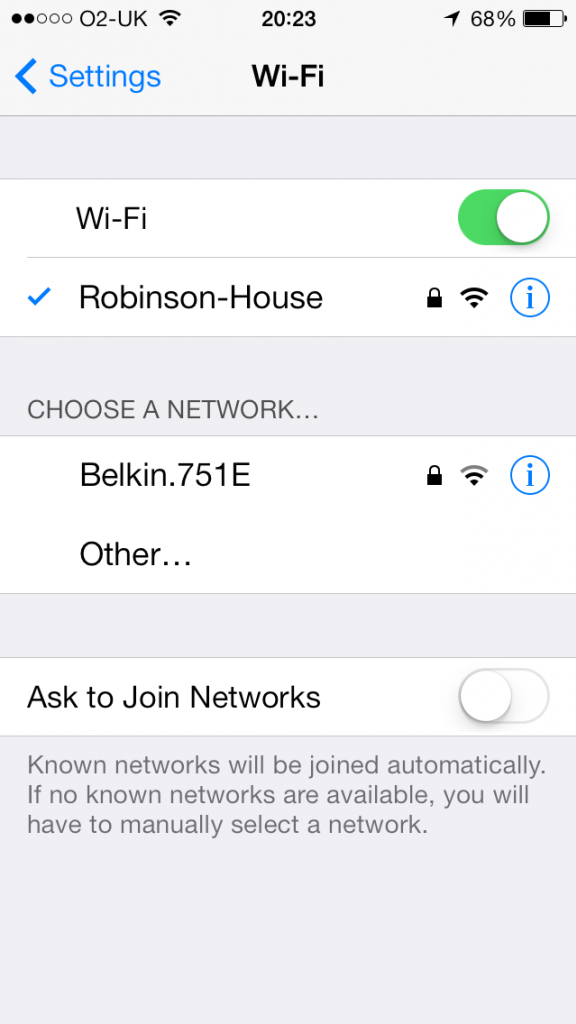
Nothing on the Mac
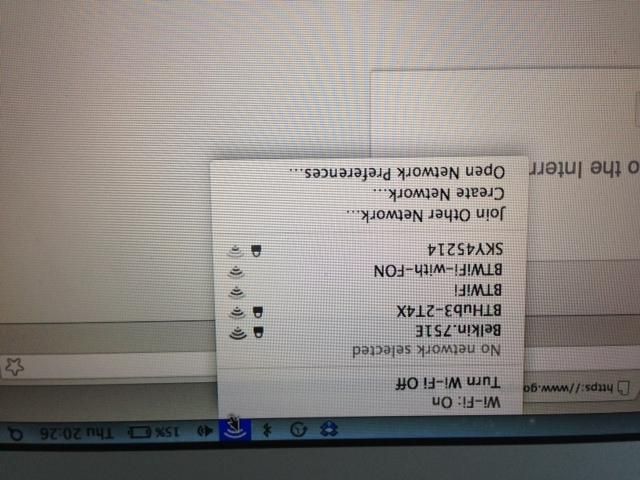
inSSIDer
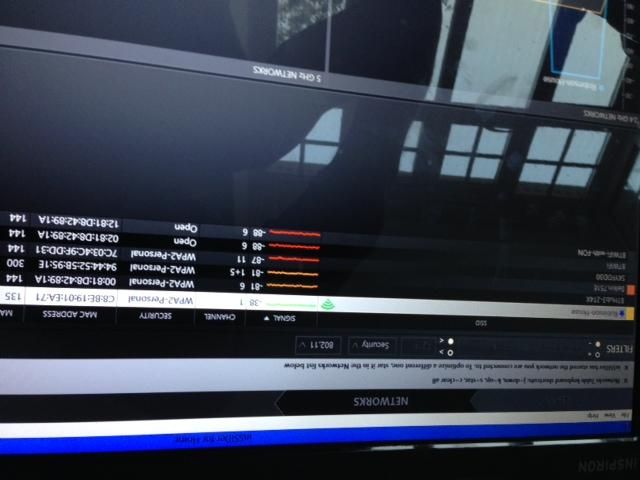
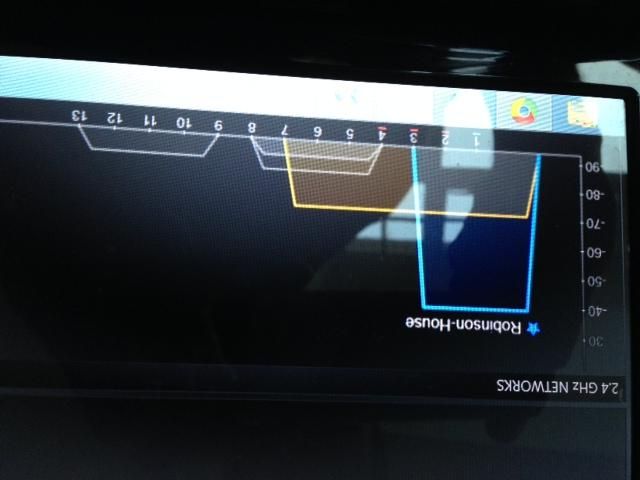
What's that Belkin? Is that a neighbours? This is our router...
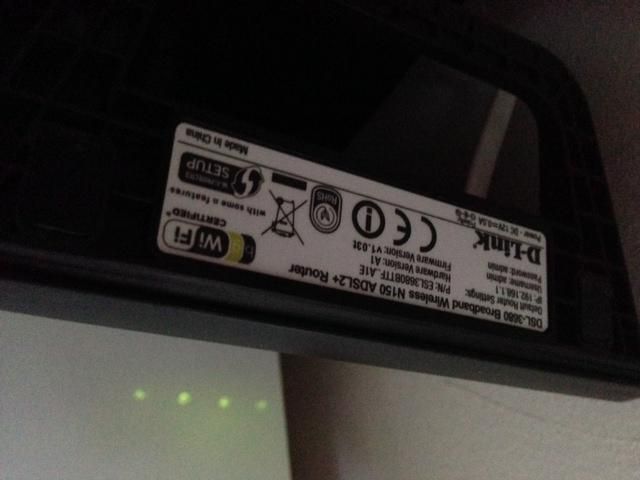
|
Dom
Member
Registered: 13th Sep 03
User status: Offline
|
Have you tried connecting to your network manually via the Mac? If not, try it, might work.
Also how old is the Mac?
If it doesn't support 802.11n then try setting the router to 'b & g' rather than 'b,g & n' etc.
Can you borrow another Mac? Would rule out anything dodge with yours.
Also check to make sure you haven't got MAC address filtering enabled on the router, that'd prevent a device connecting (although usually the SSID would still be viewable).
I'd also do a full reset of the router just to rule out anything fishy going.
However, i'd be contacting Talk Talk and complaining about it as it could be a case of dodgy router or a known issue with the routers firmware and certain devices etc.
|
A2H GO
Member
Registered: 14th Sep 04
Location: Stoke
User status: Offline
|
^^ Those images showing upside down for anyone else, they're the right way on photobucket but upside down in Safari 
I've managed to connect it manually by entering the SSID and password, connected straight away was quite surprised.
I'll try the other stuff tomorrow however if that means it will connect without any messing about now I'm happy with that, I'll see how it goes.
The macs the latest model but I'm sure I read something about dodgy wifi and this is the first time I've tried connecting it to wifi
[Edited on 01-08-2013 by A2H GO]
|















