Jambo
Member
Registered: 8th Sep 01
Location: Maidenhead, Drives: VXR Arctic
User status: Offline
|
Got an iphone6 today.
So far wifi is a no go. Every time I input the password it says it's incorrect. However obvious I have checked this and on my iphone5 and PCS laptop etc everything is fine. Had a quick Google and it appears this is a common issue with iOS8. 
Anyone got any bright ideas? I CBA to drive to Reading in the morning. Halp!
P.s Steve 
[Edited on 22-10-2014 by Jambo]
[Edited on 25-10-2014 by Jambo]
[Edited on 29-10-2014 by Jambo]
|
evilrob
Premium Member
 Registered: 16th Mar 12
Registered: 16th Mar 12
Location: Your mum's house
User status: Offline
|
If you're running a dual band router like a BT Home Hub 5, go into the settings and split the 2.4ghz and 5ghz channels and give them separate SSIDs.
|
Jambo
Member
Registered: 8th Sep 01
Location: Maidenhead, Drives: VXR Arctic
User status: Offline
|
Got a technicolour job. It's a BT fibre connection so guessing this is similar?
Thanks for the reply
|
evilrob
Premium Member
 Registered: 16th Mar 12
Registered: 16th Mar 12
Location: Your mum's house
User status: Offline
|
No worries.
My Macbook Air started dropping WiFi when I upgraded to a BT Home Hub 5; turns out Apple stuff is a bit fussy about dual band routers where both frequencies have the same SSID.
Navigate to "bthomehub.home" in a web browser.
Click Advanced Settings and enter your admin password when prompted. Unless you've changed it, you'll find the default admin password somewhere on the little gay card on the back of the router.
Click Continue to Advanced Settings.
Click Wireless.
Click on 5GHz.
Change 'Sync with 2.4 Ghz' to No.
Change the 'Wireless SSID' to a new name (e.g just adding '_5' to the end of the existing SSID name so you'll know which one is which).
Click Apply to save the changes

After a few minutes you should see two BT Home Hub SSIDs in the list of networks on your device. All of your devices will still automatically connect to the original SSID name, which will be the 2.4GHz channel.
Wireless speeds at 5GHz can be significantly faster than 2.4GHz, but the range of a 5GHz connection is not as good so choose the normal SSID for stuff that will be further away from the router and your new "_5" SSID for stuff nearer to the router.
|
Jason x
Premium Member
Registered: 19th Apr 13
User status: Offline
|
I just switched to BT & got new BT home hub - and my MacBook Pro has started dropping connection ever since.
Family members iPad's & iPhones no-longer able to connect to wifi in certain rooms which used to be fine, not sure if it's related to the hub, iOS8 or the device itself as my old iPhone 4 is fine.
[Edited on 11-10-2014 by Jason x]
|
evilrob
Premium Member
 Registered: 16th Mar 12
Registered: 16th Mar 12
Location: Your mum's house
User status: Offline
|
quote:
Originally posted by Jason x
I just switched to BT & got new BT home hub - and my MacBook Pro has started dropping connection ever since.
Family members iPad's & iPhones no-longer able to connect to wifi in certain rooms which used to be fine, not sure if it's related to the hub, iOS8 or the device itself as my old iPhone 4 is fine.
It is related to the hub, I guarantee it. Try the steps above and let me know how you get on.
|
Jambo
Member
Registered: 8th Sep 01
Location: Maidenhead, Drives: VXR Arctic
User status: Offline
|
Thank Rob.
Run a business from home so we are operating on a LAN. The company don't work weekends and the router admin password/username seem to be different as I can't login. He did mention to me previously something about Apple devices and switching between networks and them not doing so automatically. However still not sure why I can log on with my other Apple devices ok though.
I'll have a look on SSIDer and see what signals are floating around, we have two routers and one SSID. (Upstairs/downstairs) same network.
Ones a technicolor and ones a Netgear. Will report back.
|
Jambo
Member
Registered: 8th Sep 01
Location: Maidenhead, Drives: VXR Arctic
User status: Offline
|
Ok it appears that it is only using 2.4ghz anyway.
Sigh!
|
evilrob
Premium Member
 Registered: 16th Mar 12
Registered: 16th Mar 12
Location: Your mum's house
User status: Offline
|
quote:
Originally posted by Jambo
Ok it appears that it is only using 2.4ghz anyway.
Sigh!
That's not to say there isn't also a 5ghz channel with the same SSID bollocksing everything up.
i.e. the fact you are connected to the 2.4ghz channel is irrelevant; if there's also a 5ghz channel with the same SSID this will upset a lot of Apple devices when trying to authenticate.
My 3rd gen Apple TV has the same issues as my Macbook when there are both a 2.4ghz and 5ghz WiFi channel with the same SSID.
[Edited on 11-10-2014 by evilrob]
|
Jambo
Member
Registered: 8th Sep 01
Location: Maidenhead, Drives: VXR Arctic
User status: Offline
|
Im using inSSIDer 3
It sees two signals, both are 2.4ghz. No other signal detected. This was performed on my desktop
|
evilrob
Premium Member
 Registered: 16th Mar 12
Registered: 16th Mar 12
Location: Your mum's house
User status: Offline
|
quote:
Originally posted by Jambo
Im using inSSIDer 3
It sees two signals, both are 2.4ghz. No other signal detected. This was performed on my desktop
How recent is your desktop? Has it got an a/b/g/n or a/g/n WLAN adaptor? If not, it may be incapable of 'seeing' your 5ghz channel at a hardware level.
If you're running Windows 8.x, fire up a command prompt, mash in "netsh wlan show drivers" - if you see 802.11a or 802.11n then you should see 5ghz if it's there.

On Win7, check your Device Manager wireless adaptor for ABGN (a/b/g/n) or AGN (a/g/n) in your driver name. Any time you see a WLAN card listed as b/g/n or BGN, it is a single band (2.4 GHz) card. A dual band card would be listed as either a/b/g/n or AGN.

[Edited on 11-10-2014 by evilrob]
|
Jambo
Member
Registered: 8th Sep 01
Location: Maidenhead, Drives: VXR Arctic
User status: Offline
|
Good point. My desktop is circa 2008.
I'll fire up the laptop (2014 Win8.1) and test again. Incidentally I am now dat in McDonald's connected to their wifi no problem! So looks to be a problem with ios8 and my network/router
|
Jambo
Member
Registered: 8th Sep 01
Location: Maidenhead, Drives: VXR Arctic
User status: Offline
|
Yup tested it on Win8.1 and got exact result shown in your screen shot.
So looks like i need to access the router on Monday and fiddle the 5ghz shizzle.
Hopefully that will sort it. Had some poor wifi performance over the last few months and going to look to change the router anyway after reading up on the reviews and noticing similar pitfalls experienced here.
Many thanks Rob, solution imminent 
|
Kyle T
Premium Member
 Registered: 11th Sep 04
Registered: 11th Sep 04
Location: Selby, North Yorkshire
User status: Offline
|
Rob will you please install that DVD drive?
Lotus Elise 111R
Impreza WRX STi
|
Jambo
Member
Registered: 8th Sep 01
Location: Maidenhead, Drives: VXR Arctic
User status: Offline
|
LOgged in to my router finally....
It is only broadcasting 2.4ghz
It gives you a display of the Devices connected and available. The iPhone does NOT show up in this list?!?!
The phone can see the network, but the Router can't see the phone?
Still getting incorrect password errors. Proper confused. Can anyone shed some light? Dom?
|
Jambo
Member
Registered: 8th Sep 01
Location: Maidenhead, Drives: VXR Arctic
User status: Offline
|
Router is:
Technicolor Gateway
Information
Product Name: TG582n
Software Release: 8.4.4.J
|
Balling
Premium Member
 Registered: 7th Apr 04
Registered: 7th Apr 04
Location: Denmark
User status: Offline
|
I had wifi issues with my 5s, but updating to 8.1 yesterday seems to have solved it.
Worth a shot if you're still on 8.0.x.
  
|
evilrob
Premium Member
 Registered: 16th Mar 12
Registered: 16th Mar 12
Location: Your mum's house
User status: Offline
|
quote:
Originally posted by Jambo
Logged in to my router finally....
It is only broadcasting 2.4ghz
Fucksocks. Genuinely thought it was a dual-band router issue.
quote:
Originally posted by Jambo
It gives you a display of the Devices connected and available. The iPhone does NOT show up in this list?!?!
The phone can see the network, but the Router can't see the phone?
If the phone is failing on authentication, it won't have connected to the router ergo won't appear in the list.
quote:
Originally posted by Jambo
Can anyone shed some light? Dom?
Am offended. 
|
Jambo
Member
Registered: 8th Sep 01
Location: Maidenhead, Drives: VXR Arctic
User status: Offline
|
 Don't be, without Dom I am sure the internet would have failed years ago, or anything powered by electricity tbh I am pretty much sure he is Tesla in a reborn carcas.... Don't be, without Dom I am sure the internet would have failed years ago, or anything powered by electricity tbh I am pretty much sure he is Tesla in a reborn carcas....
|
Jambo
Member
Registered: 8th Sep 01
Location: Maidenhead, Drives: VXR Arctic
User status: Offline
|
Alex, I am downloading now, I hope this solves it. I don't hold too much hope though as similar problems according to the internet have been present since iOS6.xx
|
Jambo
Member
Registered: 8th Sep 01
Location: Maidenhead, Drives: VXR Arctic
User status: Offline
|

Connected after the download, then after 20 seconds came up with an error and said no internet connection.....
Now it wont connect and says password is incorrect 
FML
|
Dom
Member
Registered: 13th Sep 03
User status: Offline
|
quote:
Originally posted by Jambo
.... I am pretty much sure he is Tesla in a reborn carcase....
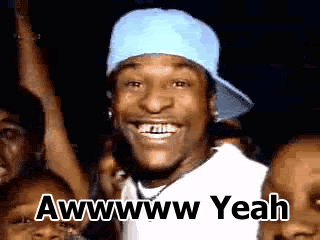
On a serious note though, i can't help you on this one 
Although have you tried it on other WiFi networks just to rule out that it isn't a bodged device?
|
Jambo
Member
Registered: 8th Sep 01
Location: Maidenhead, Drives: VXR Arctic
User status: Offline
|

Yeah Dom, worked in !cDonalds wifi and daily it connects to my works wifi with zero problems at all.
Fuck knows why it won't commect at home.
(sent from my iPad on the same wireless network on ios7)
|
evilrob
Premium Member
 Registered: 16th Mar 12
Registered: 16th Mar 12
Location: Your mum's house
User status: Offline
|
quote:
Originally posted by Jambo

Yeah Dom, worked in !cDonalds wifi and daily it connects to my works wifi with zero problems at all.
Fuck knows why it won't commect at home.
(sent from my iPad on the same wireless network on ios7)
The WiFi may work on your iPad with IOS7 but apparently the keyboard is fucked. 
|
Jambo
Member
Registered: 8th Sep 01
Location: Maidenhead, Drives: VXR Arctic
User status: Offline
|

|















